Docker를 활용한 Jekyll 로컬 테스트
Jekyll Dockerfile
Jekyll을 이용한 Gitblog 작성 이후 커스텀하면서 여러 모듈을 직접 설치하여 Host PC가 더럽혀지는게 싫은 나머지 Docker를 이용한 Jekyll Local을 올려본다.
(내 PC는 소중하니까)
로컬 테스트하니 위한 Docker가 우선 필요하지만 설치하지 않으신 분은 이 링크를 통해 설치하고 오면 됩니다.
WSL 2
- WSL를 간단하게 표현하자면 MS(마이크로소프트)에서 제공하는 Windows에서 리눅스 커널을 사용할 수 있게 해주는 기술이다.
Powershell을 관리자 권한 (시작 메뉴 > PowerShell > 관리자 권한으로 실행)으로 열고 다음 명령을 입력한다.
dism.exe /online /enable-feature /featurename:Microsoft-Windows-Subsystem-Linux /all /norestart
dism.exe /online /enable-feature /featurename:VirtualMachinePlatform /all /norestart
-
Linux 커널 업데이트 패키지 다운로드
WSL 버전을 1에서 2로 업데이트하기 위함과 최신 패키지 다운로드 및 설치를 위한 과정이다.
- WSL 2를 기본 설정
wsl --set-default-version 2
Docker Desktop
- 다음 경로로 접속하여 Docker Desktop on Windows 설치를 위한 설치 파일을 다운로드 Docker Download Link
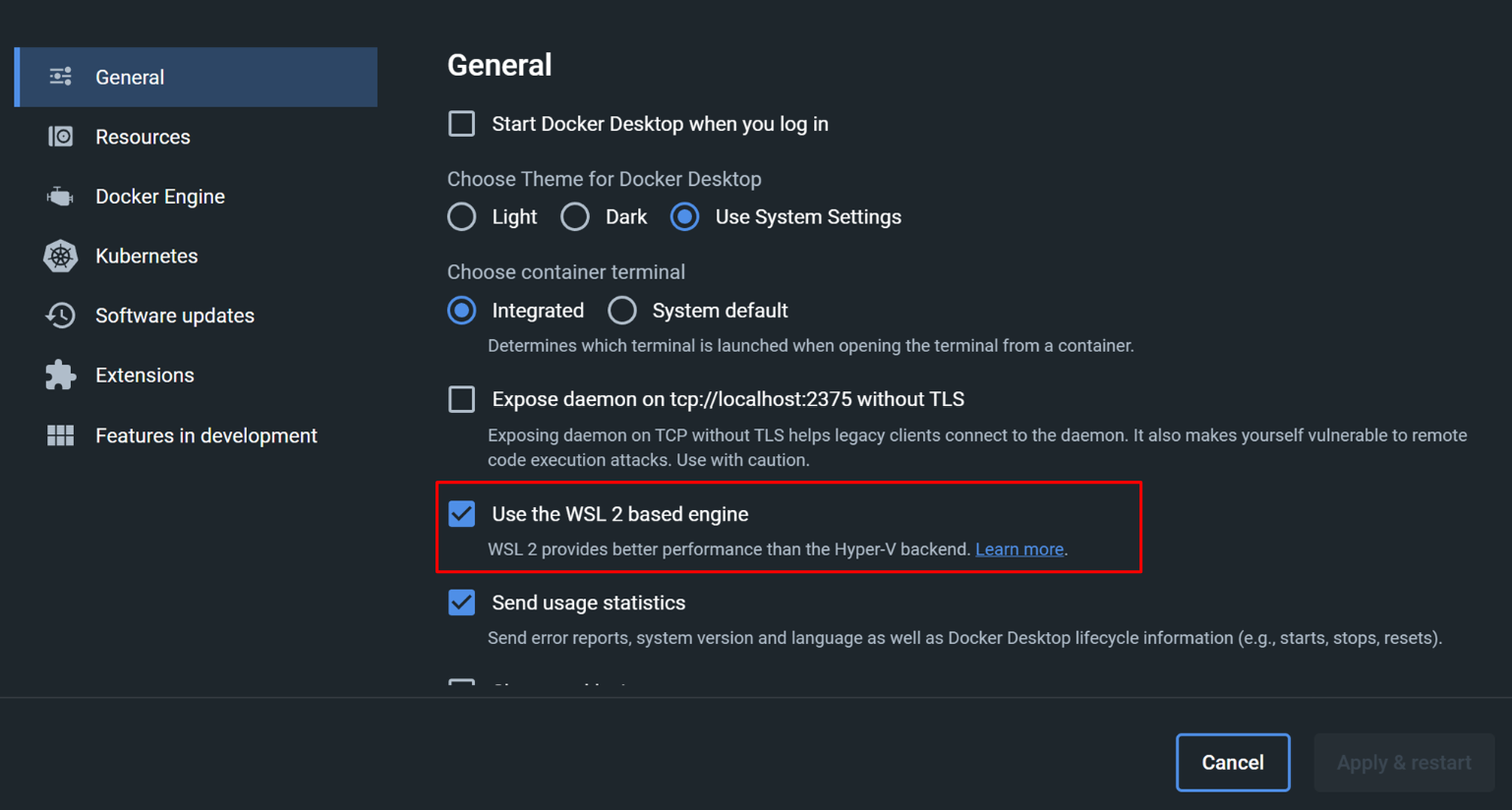
설치 완료 후 옵션 버튼을 클릭하면 위와 같은 화면이 나오게 되는데 General - User the WSL 2 based engine을 체크하도록 합니다.(기본적으로 체크 되어 있지만 혹시 모르니 확인해보시길 바랍니다.)
Visual Code Extension
Visual Code 를 설치하고 아래와 같이 확장 프로그램을 설치해주시면 됩니다.
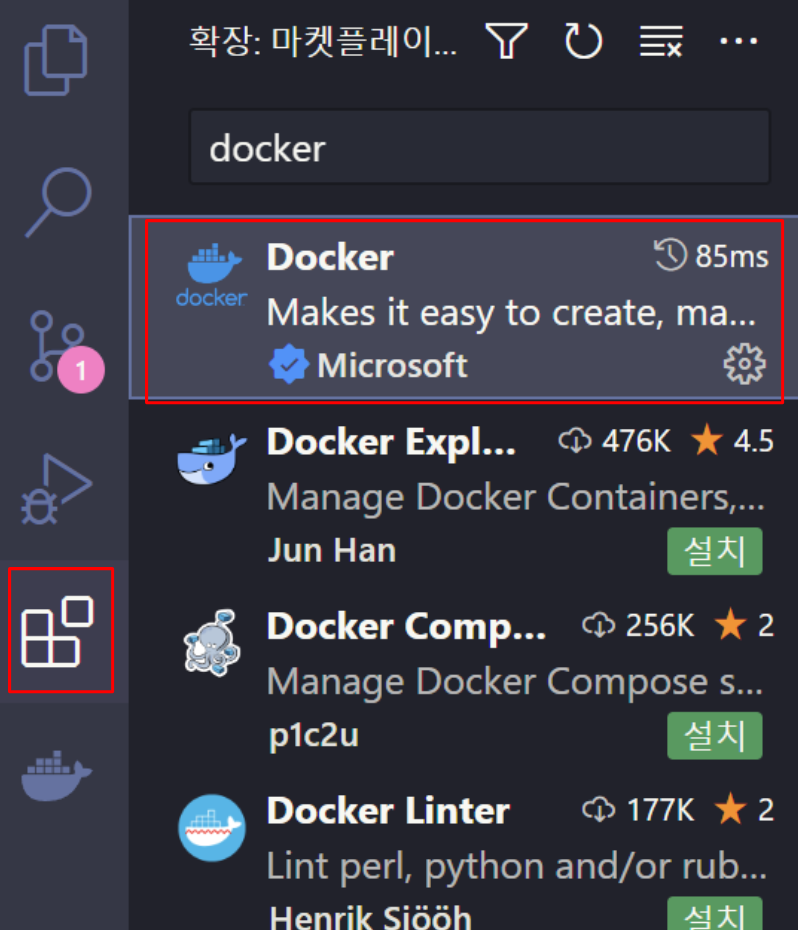
이후 현재 디렉토리에 Dockerfile을 생성하고 사용할 버전을 맞춰 만들면 됩니다.
Dockerfile
원래대로면 apt-get install vim git gcc ..-y 하나로 묶어서 사용하지만 필자의 환경에서는 Time out으로 이상하게 실패했기에 다 따로 진행했습니다.
주로 사용하는 디버거로는 pwndbg이지만, 설치의 ./setup.sh를 집어 넣는 방법을 찾지 못해서 실패했지만, 추후 넣어서 수정할 계획입니다.
또한, 기본으로 zsh을 사용하려고 하는데 어떻게 해줘야 할 지 아직 감이 안잡힌다…그래서 시작할 때 마다 zsh를 입력하고 시작하는 상황이 발생하고 있다.
Ubuntu 16.04
FROM ubuntu:16.04
ARG DEBIAN_FRONTEND=noninteractive
ENV TZ Asia/Seoul
ENV PYTHONIOENCODING UTF-8
ENV LC_CTYPE C.UTF-8
RUN sed -i 's@archive.ubuntu.com@kr.archive.ubuntu.com@g' /etc/apt/sources.list
WORKDIR /root
RUN apt-get update
RUN apt-get install -y netcat
RUN apt-get install libssl-dev -y
RUN apt-get install vim -y
RUN apt-get install git -y
RUN apt-get install gcc -y
RUN apt-get install ssh -y
RUN apt-get install curl -y
RUN apt-get install wget -y
RUN apt-get install gdb -y
RUN apt-get install sudo -y
RUN apt-get install zsh -y
RUN apt-get install python3 -y
RUN apt-get install libffi-dev -y
RUN apt-get install build-essential -y
RUN apt-get install python3-pip -y
RUN apt-get install libc6-i386 -y
RUN apt-get install libc6-dbg -y
RUN apt-get install gcc-multilib -y
RUN apt-get install make -y
RUN dpkg --add-architecture i386
RUN apt-get update
RUN apt-get install libc6:i386 -y
RUN pip3 install unicorn
RUN pip3 install keystone-engine
RUN pip3 install -U pip==20.3.4
RUN pip3 install -U pwntools
RUN pip3 install capstone ropper
RUN pip3 install ropgadget
RUN apt-get install libcapstone-dev -y
RUN wget https://github.com/hugsy/gef/archive/refs/tags/2020.03.tar.gz
RUN tar -xzvf 2020.03.tar.gz
RUN echo source ~/gef-2020.03/gef.py >> ~/.gdbinit
RUN echo set disassembly-flavor att >> ~/.gdbinit
RUN apt-get install ruby-full -y
RUN apt-get install ruby-dev -y
RUN gem install one_gadget -v 1.7.3
RUN apt-get install patchelf -y
RUN wget https://github.com/robbyrussell/oh-my-zsh/raw/master/tools/install.sh -O - | zsh || true
RUN mkdir -p "$HOME/.zsh"
RUN git clone https://github.com/sindresorhus/pure.git "$HOME/.zsh/pure"
RUN echo "fpath+=("$HOME/.zsh/pure")\nautoload -U promptinit; promptinit\nprompt pure" >> ~/.zshrc
RUN git clone https://github.com/zsh-users/zsh-syntax-highlighting.git
RUN echo "source ./zsh-syntax-highlighting/zsh-syntax-highlighting.zsh" >> ~/.zshrc
RUN git clone https://github.com/zsh-users/zsh-autosuggestions ~/.zsh/zsh-autosuggestions
RUN echo "source ~/.zsh/zsh-autosuggestions/zsh-autosuggestions.zsh" >> ~/.zshrc
RUN echo "ZSH_AUTOSUGGEST_HIGHLIGHT_STYLE='fg=111'" >> ~/.zshrc
CMD ["zsh"]
SHELL ["/usr/bin/zsh", "-ec"]
Ubuntu 18.04
FROM ubuntu:18.04
ARG DEBIAN_FRONTEND=noninteractive
ENV TZ Asia/Seoul
ENV PYTHONIOENCODING UTF-8
ENV LC_CTYPE C.UTF-8
RUN sed -i 's@archive.ubuntu.com@kr.archive.ubuntu.com@g' /etc/apt/sources.list
WORKDIR /root
RUN apt-get upgrade
RUN apt-get update
RUN apt-get install -y netcat
RUN apt-get update
RUN apt-get install -y netcat
RUN apt-get install libssl-dev -y
RUN apt-get install vim -y
RUN apt-get install git -y
RUN apt-get install gcc -y
RUN apt-get install ssh -y
RUN apt-get install curl -y
RUN apt-get install wget -y
RUN apt-get install gdb -y
RUN apt-get install sudo -y
RUN apt-get install zsh -y
RUN apt-get install python3 -y
RUN apt-get install libffi-dev -y
RUN apt-get install build-essential -y
RUN apt-get install python3-pip -y
RUN apt-get install libc6-i386 -y
RUN apt-get install libc6-dbg -y
RUN apt-get install gcc-multilib -y
RUN apt-get install make -y
RUN python3 -m pip install --upgrade pip
RUN pip3 install unicorn
RUN pip3 install keystone-engine
RUN pip3 install pwntools
RUN pip3 install ropgadget
RUN apt-get install libcapstone-dev -y
RUN git clone https://github.com/hugsy/gef ./gef
RUN echo source ~/gef/gef.py >> ~/.gdbinit
RUN echo set disassembly-flavor att >> ~/.gdbinit
RUN apt-get install ruby-full -y
RUN gem install one_gadget seccomp-tools
RUN apt-get install patchelf -y
RUN git clone --depth=1 https://github.com/romkatv/powerlevel10k.git ~/powerlevel10k
RUN echo 'source ~/powerlevel10k/powerlevel10k.zsh-theme' >>! ~/.zshrc
RUN wget https://github.com/robbyrussell/oh-my-zsh/raw/master/tools/install.sh -O - | zsh || true
RUN mkdir -p "$HOME/.zsh"
RUN git clone https://github.com/sindresorhus/pure.git "$HOME/.zsh/pure"
RUN echo "fpath+=("$HOME/.zsh/pure")\nautoload -U promptinit; promptinit\nprompt pure" >> ~/.zshrc
RUN git clone https://github.com/zsh-users/zsh-syntax-highlighting.git
RUN echo "source ./zsh-syntax-highlighting/zsh-syntax-highlighting.zsh" >> ~/.zshrc
RUN git clone https://github.com/zsh-users/zsh-autosuggestions ~/.zsh/zsh-autosuggestions
RUN echo "source ~/.zsh/zsh-autosuggestions/zsh-autosuggestions.zsh" >> ~/.zshrc
RUN echo "ZSH_AUTOSUGGEST_HIGHLIGHT_STYLE='fg=111'" >> ~/.zshrc
CMD ["zsh"]
SHELL ["/usr/bin/zsh", "-ec"]
Ubuntu 20.04
FROM ubuntu:20.04
ARG DEBIAN_FRONTEND=noninteractive
ENV TZ Asia/Seoul
ENV PYTHONIOENCODING UTF-8
ENV LC_CTYPE C.UTF-8
RUN sed -i 's@archive.ubuntu.com@kr.archive.ubuntu.com@g' /etc/apt/sources.list
WORKDIR /root
RUN apt-get upgrade
RUN apt-get update
RUN apt-get install -y netcat
RUN apt-get update
RUN apt-get install -y netcat
RUN apt-get install libssl-dev -y
RUN apt-get install vim -y
RUN apt-get install git -y
RUN apt-get install gcc -y
RUN apt-get install ssh -y
RUN apt-get install curl -y
RUN apt-get install wget -y
RUN apt-get install gdb -y
RUN apt-get install sudo -y
RUN apt-get install zsh -y
RUN apt-get install python3 -y
RUN apt-get install libffi-dev -y
RUN apt-get install build-essential -y
RUN apt-get install python3-pip -y
RUN apt-get install libc6-i386 -y
RUN apt-get install libc6-dbg -y
RUN apt-get install gcc-multilib -y
RUN apt-get install make -y
RUN python3 -m pip install --upgrade pip
RUN pip3 install unicorn
RUN pip3 install keystone-engine
RUN pip3 install pwntools
RUN pip3 install ropgadget
RUN apt-get install libcapstone-dev -y
RUN git clone https://github.com/hugsy/gef ./gef
RUN echo source ~/gef/gef.py >> ~/.gdbinit
RUN echo set disassembly-flavor att >> ~/.gdbinit
RUN apt-get install ruby-full -y
RUN gem install one_gadget seccomp-tools
RUN apt-get install patchelf -y
RUN git clone --depth=1 https://github.com/romkatv/powerlevel10k.git ~/powerlevel10k
RUN echo 'source ~/powerlevel10k/powerlevel10k.zsh-theme' >>! ~/.zshrc
RUN wget https://github.com/robbyrussell/oh-my-zsh/raw/master/tools/install.sh -O - | zsh || true
RUN mkdir -p "$HOME/.zsh"
RUN git clone https://github.com/sindresorhus/pure.git "$HOME/.zsh/pure"
RUN echo "fpath+=("$HOME/.zsh/pure")\nautoload -U promptinit; promptinit\nprompt pure" >> ~/.zshrc
RUN git clone https://github.com/zsh-users/zsh-syntax-highlighting.git
RUN echo "source ./zsh-syntax-highlighting/zsh-syntax-highlighting.zsh" >> ~/.zshrc
RUN git clone https://github.com/zsh-users/zsh-autosuggestions ~/.zsh/zsh-autosuggestions
RUN echo "source ~/.zsh/zsh-autosuggestions/zsh-autosuggestions.zsh" >> ~/.zshrc
RUN echo "ZSH_AUTOSUGGEST_HIGHLIGHT_STYLE='fg=111'" >> ~/.zshrc
CMD ["zsh"]
SHELL ["/usr/bin/zsh", "-ec"]
Ubuntu 21.10
FROM ubuntu:21.10
ARG DEBIAN_FRONTEND=noninteractive
ENV TZ Asia/Seoul
ENV PYTHONIOENCODING UTF-8
ENV LC_CTYPE C.UTF-8
RUN sed -i 's@archive.ubuntu.com@kr.archive.ubuntu.com@g' /etc/apt/sources.list
WORKDIR /root
RUN apt-get upgrade
RUN sed -i -r 's/([a-z]{2}.)?archive.ubuntu.com/old-releases.ubuntu.com/g' /etc/apt/sources.list
RUN sed -i -r 's/security.ubuntu.com/old-releases.ubuntu.com/g' /etc/apt/sources.list
RUN apt-get update
RUN apt-get install -y netcat
RUN apt-get install libssl-dev -y
RUN apt-get install vim -y
RUN apt-get install git -y
RUN apt-get install gcc -y
RUN apt-get install ssh -y
RUN apt-get install curl -y
RUN apt-get install wget -y
RUN apt-get install gdb -y
RUN apt-get install sudo -y
RUN apt-get install zsh -y
RUN apt-get install python3 -y
RUN apt-get install libffi-dev -y
RUN apt-get install build-essential -y
RUN apt-get install python3-pip -y
RUN apt-get install libc6-i386 -y
RUN apt-get install libc6-dbg -y
RUN apt-get install gcc-multilib -y
RUN apt-get install make -y
RUN dpkg --add-architecture i386
RUN apt-get update
RUN apt-get install libc6:i386 -y
RUN python3 -m pip install --upgrade pip
RUN pip3 install unicorn
RUN pip3 install keystone-engine
RUN pip3 install pwntools
RUN pip3 install ropgadget
RUN apt-get install libcapstone-dev -y
RUN git clone https://github.com/hugsy/gef ./gef
RUN echo source ~/gef/gef.py >> ~/.gdbinit
RUN echo set disassembly-flavor att >> ~/.gdbinit
RUN apt-get install ruby-full -y
RUN gem install one_gadget seccomp-tools
RUN apt-get install patchelf -y
RUN wget https://github.com/robbyrussell/oh-my-zsh/raw/master/tools/install.sh -O - | zsh || true
RUN mkdir -p "$HOME/.zsh"
RUN git clone https://github.com/sindresorhus/pure.git "$HOME/.zsh/pure"
RUN echo "fpath+=("$HOME/.zsh/pure")\nautoload -U promptinit; promptinit\nprompt pure" >> ~/.zshrc
RUN git clone https://github.com/zsh-users/zsh-syntax-highlighting.git
RUN echo "source ./zsh-syntax-highlighting/zsh-syntax-highlighting.zsh" >> ~/.zshrc
RUN git clone https://github.com/zsh-users/zsh-autosuggestions ~/.zsh/zsh-autosuggestions
RUN echo "source ~/.zsh/zsh-autosuggestions/zsh-autosuggestions.zsh" >> ~/.zshrc
RUN echo "ZSH_AUTOSUGGEST_HIGHLIGHT_STYLE='fg=111'" >> ~/.zshrc
CMD ["zsh"]
SHELL ["/usr/bin/zsh", "-ec"]
Ubuntu 22.04
FROM ubuntu:22.04
ARG DEBIAN_FRONTEND=noninteractive
ENV TZ Asia/Seoul
ENV PYTHONIOENCODING UTF-8
ENV LC_CTYPE C.UTF-8
RUN sed -i 's@archive.ubuntu.com@kr.archive.ubuntu.com@g' /etc/apt/sources.list
WORKDIR /root
RUN apt update && apt install -y netcat
RUN apt-get update
RUN apt-get install -y netcat
RUN apt-get install libssl-dev -y
RUN apt-get install vim -y
RUN apt-get install git -y
RUN apt-get install gcc -y
RUN apt-get install ssh -y
RUN apt-get install curl -y
RUN apt-get install wget -y
RUN apt-get install gdb -y
RUN apt-get install sudo -y
RUN apt-get install zsh -y
RUN apt-get install python3 -y
RUN apt-get install libffi-dev -y
RUN apt-get install build-essential -y
RUN apt-get install python3-pip -y
RUN apt-get install libc6-i386 -y
RUN apt-get install libc6-dbg -y
RUN apt-get install gcc-multilib -y
RUN apt-get install make -y
RUN dpkg --add-architecture i386
RUN apt update
RUN apt install libc6:i386 -y
RUN python3 -m pip install --upgrade pip
RUN pip3 install unicorn
RUN pip3 install keystone-engine
RUN pip3 install pwntools
RUN pip3 install ropgadget
RUN apt install libcapstone-dev -y
RUN git clone https://github.com/hugsy/gef ./gef
RUN echo source ~/gef/gef.py >> ~/.gdbinit
RUN echo set disable-randomization off >> ~/.gdbinit
RUN apt install file -y
RUN echo set disassembly-flavor att >> ~/.gdbinit
RUN apt install ruby-full -y
RUN gem install one_gadget seccomp-tools
RUN apt install patchelf -y
RUN wget https://github.com/robbyrussell/oh-my-zsh/raw/master/tools/install.sh -O - | zsh || true
RUN mkdir -p "$HOME/.zsh"
RUN git clone https://github.com/sindresorhus/pure.git "$HOME/.zsh/pure"
RUN echo "fpath+=("$HOME/.zsh/pure")\nautoload -U promptinit; promptinit\nprompt pure" >> ~/.zshrc
RUN git clone https://github.com/zsh-users/zsh-syntax-highlighting.git
RUN echo "source ./zsh-syntax-highlighting/zsh-syntax-highlighting.zsh" >> ~/.zshrc
RUN git clone https://github.com/zsh-users/zsh-autosuggestions ~/.zsh/zsh-autosuggestions
RUN echo "source ~/.zsh/zsh-autosuggestions/zsh-autosuggestions.zsh" >> ~/.zshrc
RUN echo "ZSH_AUTOSUGGEST_HIGHLIGHT_STYLE='fg=111'" >> ~/.zshrc
CMD ["zsh"]
SHELL ["/usr/bin/zsh", "-ec"]
Vscode & Docker 연동
First. 터미널을 통해(Ctrl + j) 생성한 dockerfile이 있는 디렉토리로 이동한 후 아래의 코드를 입력하면 image bulid를 할 수 있다.
docker build -t 이름:태그 -f dockerfile명 .
- 맨 뒤 .는 필수로 적어주셔야 합니다. 또한 태그는 없어도 되므로
docker build -t 이름 -f dockerfile명 .로 끝낼 수 있습니다.
Second. 위 코드로 만들어진 image를 실행하면 된다.
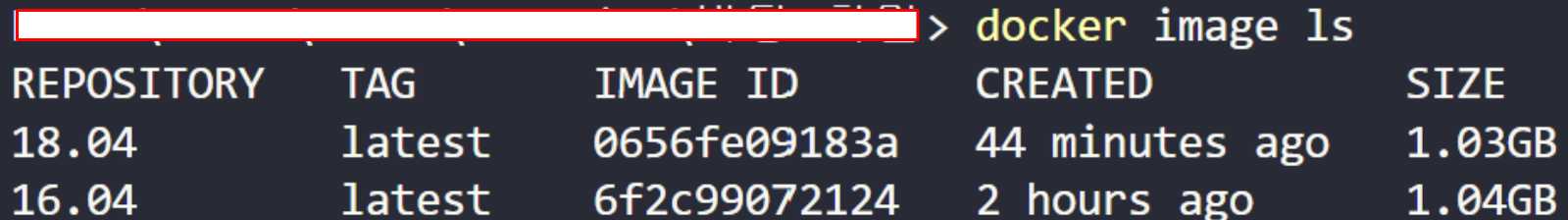
docker run -itd 이름
Third. 생성된 container를 vscode에서 docker를 들어가고, 우리가 만든 이름에 우클릭 - Start - 다시 우클릭 - Attach Shell로 실행할 수 있다.
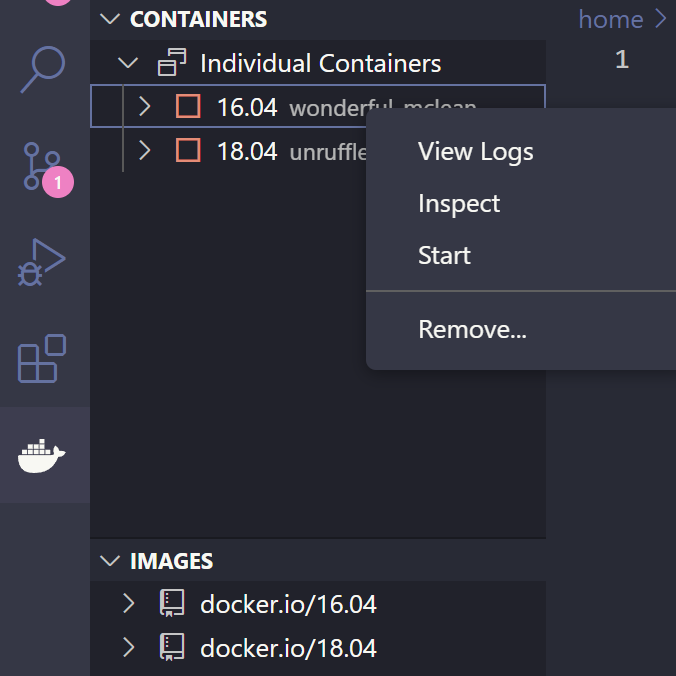
Fourth. 위 방법을 사용하지 않을 경우 계속 bash로 실행이 되게 된다. 따라서, 아래의 방법을 이용해서 사용하는게 명령어를 익히기도 편하다.
Container의 이름은 Docker Desktop - Container 에서 해당 컨테이너를 복사하여 편하게 입력할 수 있습니다.
docker exec -it containers's name zsh
참고자료